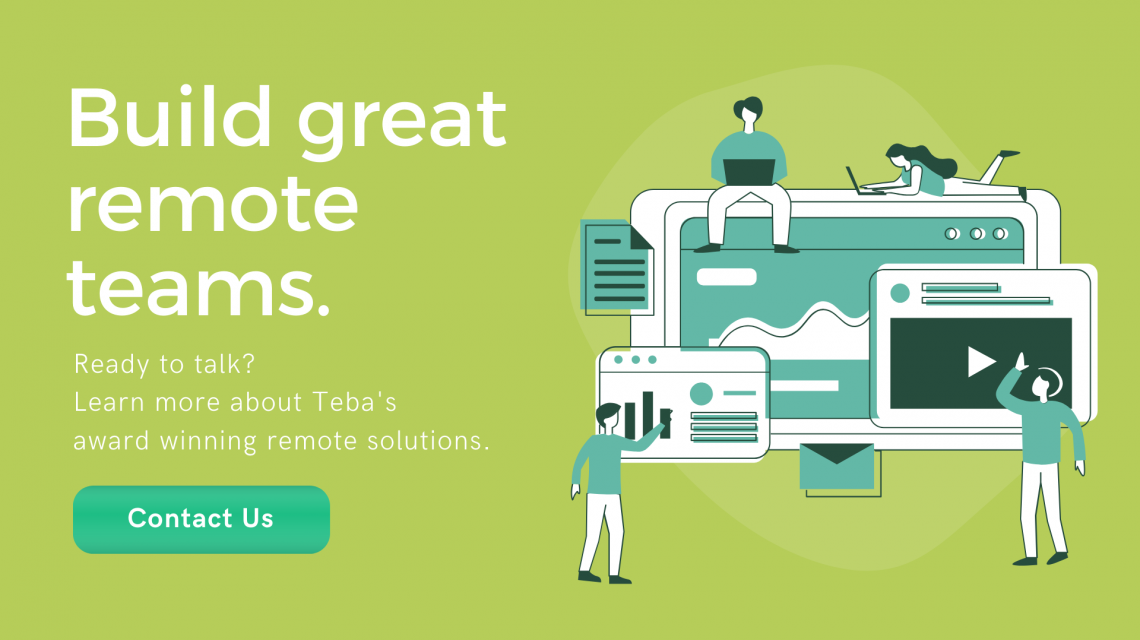Moving at short notice from a trusted office environment to working remotely can create security risks. On top of this, nasty opportunist crooks are already using the coronavirus as subject matter for their phishing scams, hoping that the unwary will click through and hand over passwords or other data. We share our best tips to keeping your remote workspace secure.
Assess your work space
Never worked from home before? Take a step back and take a close look at your physical space. Can it adequately provide for the security and privacy of sensitive data?
- Just like in the office, lock your screen when you walk away
- Avoid leaving sensitive documents laying around – use a shredder
Choose video chat and collaboration tools wisely
The use of collaboration software and video chat have exploded in recent weeks. Take full use of them, but remember, these services can record everything you do or say.
- Use a webcam cover, and turn off webcam and microphone access for all apps that don’t need it.
- Don’t have confidential email or other sensitive content up in the background. A quick screenshot lasts forever on Twitter! If you’re truly paranoid, use them only from a separate tablet, not installed on your trusted system that manages sensitive data.
Rethink what and how you share
In addition to clicking on risky links, common practices like often using USB sticks or posting photos/videos on social media can erode security and privacy.
- Don’t use consumer-grade software with sensitive company data. This goes double for personal file-sharing services.
- Turn on multi-factor authentication (MFA) when accessing sensitive data. If you’re a “highly privileged” employee, use certificate-based access and mutual authentication.
Be wary of your new “co-workers”
While you may be tempted to let your kids use your work PC, please don’t. The same goes for sharing networks and credentials (even for entertainment services).
- Have separate individuals or companies working in the same location? Use separate networks. It’s also best to have separate personal and company networks.
- If your network seems slow, monitor bandwidth to see who’s hogging it. You can prioritise traffic so that online game usage isn’t killing the network during working hours.
Make privacy a priority
Working from home can potentially expose your location, account data and other private info. It is essential that you treat your own security with the same precautions as your corporation governs for work.
- Ensure that your various apps, data and connectivity sufficiently separate between work and home.
- Turn off home automation and virtual assistants that might be listening to sensitive communications, including your TV smart remote!
Both employers and the employees must be committed to the prospects and demands of working remotely, especially during this period of social isolation. We hope the security insights discussed in this article are excellent ways to start.